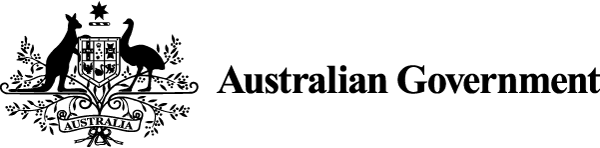Prepositions
A preposition creates relationships between words or phrases. Some words only work with specific prepositions. Choose them deliberately to convey meaning to users.
A preposition creates relationships between words or phrases
Prepositions show a relationship between a noun or verb. Use prepositions to give information about the time and place of an action or thing.
Examples of prepositions are:
- in
- before
- around
- since
- between.
Prepositions often come before related words or phrases.