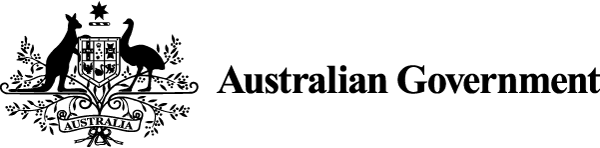Create complete reports with a landing page, preliminary content, body and endmatter. Include other parts if the report needs to be tabled in parliament.
Order the parts of the report
There are conventions that apply to how the information in reports should appear.
The basic parts of a report are:
- a landing page (a cover for printed reports)
- preliminary content (separate pages in printed reports)
- the main part of the report
- supporting information (endmatter).
The type of report will determine what to include and where.
Consider publishing format
Most government reports are published online, either as HTML or downloadable files. Consider user needs and compliance requirements when deciding on format.
HTML should be the default format for all government information. Some other formats have extra functionality, for example:
- a ‘search full report’ option
- an offline reading option.
EPUB is an accessible e-book format that users can read on mobile devices. You can convert Microsoft Word files to EPUB format using the WordToEPUB tool.
There may be a user need or compliance requirement to publish a PDF or printed report. You should also make sure the content is available in another format, such as HTML.
Accessibility considerations
User needs:
For a better understanding of user needs and accessibility, refer to the overview on accessibility.
You must make all government content accessible to people with disability. This is part of Australian law under the Disability Discrimination Act 1992.
Guidance on EPUB and PDF accessibility:
Check the rules for tabling reports
There are rules for presenting documents in the Australian Parliament. Presenting documents is called ‘tabling’.
The rules are set out in the Tabling guidelines. The guidelines apply to most documents, including:
- annual reports
- reports of royal commissions
- periodic reports required by law
- reports tabled at the initiative of the government
- treaties.
There are a few exceptions, explained in the guidelines, that are not covered by these rules. The exceptions include reports of parliamentary committees.
Print considerations
The Parliament of Australia details printing standards for documents to be included in the Parliamentary Papers Series.
You must produce documents in line with parliamentary printing standards. Electronic versions must be identical to printed versions and must be accessible.
Annual reports
Australian Government annual reports must be tabled in the Australian Parliament.
The Department of Finance has guidelines on what to include in the annual reports of Australian Government departments and agencies.
Follow its guidance about requirements to make sure your annual report complies.
Australian Government departments and agencies must also publish their annual reports through the Transparency Portal. Contact the Department of Finance to get access to the tool.
Information management requirements
You must use the Protective Security Policy Framework (PSPF) when preparing government information. The PSPF covers how information is classified and marked, and what this means for its storage, handling, access and disposal. Consult the PSPF webpages or consult your organisation’s protective security policy.
Information (including reports) that you create for the Australian Government become records. Records provide evidence of what your organisation has done and why.
Managing and disposing of records properly is a requirement under the Archives Act 1983. You must follow your organisation’s information management requirements. Visit the National Archives of Australia website for information management standards.
Use the landing page or cover to identify the report
All reports have a landing page or cover (if printed). Use these to give an overview of the report so people can decide if they want to download or read it.
The landing page or cover also shows the:
- title
- subtitle, if any
- name of the author or editor.
They may also show other details such as the date and the publisher.
Print considerations
In print publications:
- the inside front and back covers are often blank – they can include information from the reverse title page
- the back cover may be blank or show details that aren’t on the reverse title page.
Dust jackets protect a printed work and advertise it.
- The front shows the title and author.
- The back shows reviews, retail price if relevant, and ISBN or ISSN.
- The flaps often contain blurbs about the publication and author.
- If more than about 5 millimetres wide, the spine shows the title, author and publisher’s logo. The words always run across or down the spine.
Include a title page and preliminary parts
There are many items you can include in preliminary content. Some are best suited to printed publications. Judge what you need for your report.
Australian Government reports published online should include the same information as a printed version.
A title page should include the following:
- title
- subtitle, if any
- author’s name
- name of the sponsor, if applicable.
It can also have additional details such as the name of a compiler, translator, reviser or illustrator.
The reverse title page, or ‘imprint’ page, includes details that don’t appear on the title page, such as:
- copyright notices, including copyright held by others such as photographers and illustrators
- the publisher’s imprint or name and address
- lists of editions and reprints
- list of other volumes in a multi-volume set (this can also be on a separate page)
- identifying numbers and library classification data
- name of others contributing to the document, such as the editor, designer or illustrator.
Many online reports put imprint page material on the splash screen or landing page. Wherever it features, people should be able to easily find copyright and other information about the report.
Print considerations
You can put information prepared for the reverse title page somewhere else such as the inside front cover or back cover, if you’re not leaving those blank.
Printed reports can also have half-title and reverse half-title pages.
The purpose of the half-title page is to protect the title page in a printed publication. It is not relevant for online publishing.
Conventions for a half-title page are:
- Show the main title exactly as it appears on the cover.
- Do not show any subtitles.
- Include a series title if the report is part of a series.
The reverse half-title page is often blank. It can include:
- a list of other works by the same author
- a list of other contributors
- details of the series it is part of
- details of other volumes in the set
- part of an illustration that spills over from the title page.
Check the order of the preliminary pages. Number them with lower case roman numerals such as ’i’, ’ii’, ’iii’ and ’iv’.
Identifying numbers and library classification data
The National Library of Australia provides information about how to apply for identifying numbers for your report.
Identifying numbers are a unique way to locate the work. They include:
- International Standard Book Numbers (ISBNs)
- International Standard Serial Numbers (ISSNs), if the report is part of a series.
Your report may also be eligible for a cataloguing statement approved by the National Library’s Prepublication Data Service.
Copyright and legal deposit requirements
You must choose a licence to release copyright materials. If you work in government, use an open access licence if you can (for example, Creative Commons).
Read the government copyright rules in the Australian Government intellectual property manual.
The National Library of Australia collects Australian publications under the Copyright Act 1968. Your agency is obliged to contribute published reports through legal deposit. Find out more about legal deposit on the National Library website. This information covers online annual reports.
Letter of transmittal
A letter of transmittal is a message or letter to the person requesting the report. It is often included in annual reports and other reports prepared by committees, commissions and consultants. Sometimes it must be part of a report.
The letter of transmittal must include the purpose of the report and who it is for. It must have:
- the signature of the person responsible for the report
- the day, month and year the report was submitted.
Forewords, prefaces and introductions
A report often has a foreword, preface or introduction. They have different functions and you would rarely need them all.
A foreword:
- is always in the preliminary content
- is usually written by someone other than the author and often includes their signature
- explains the purpose of the report and why it’s important
- helps a wider audience to relate to the report.
A preface:
- is always in the preliminary content
- can replace a short introduction
- is written by the author and can include the author's signature
- tells the user why and how the report was prepared
- can include a short list of acknowledgements
- describes changes if it's a new version or update.
An introduction:
- can be in the preliminary content or main part of the report
- should be in the main part of the report if people will need the content to understand the report – for example, if the introduction includes terms of reference
- is by the author or someone else
- does not include a signature
- can replace a preface to discuss why and how the report was prepared
- includes long lists of acknowledgements
- describes changes if it’s a new version or update.
Contents
A list of contents helps the user to get an overview of the report. In HTML, this can often inform the menu navigation.
Use the heading ‘Contents’, not ‘Table of contents’ or ‘List of contents’.
There is rarely a need to use more than 3 levels of headings. Use design elements such as colour or typeface size for complex contents. This can separate the levels of heading and show the structure of the report. Make sure design elements are accessible.
Lists of images and tables
Include a list of images and tables if it is helpful to the user.
Images can include photographs, figures and maps. Most reports only need a list of images and tables.
Give each image a page number in the list. In print, include even full-page images that don’t have a visible page number.
The order of lists is:
- photographs (only in print)
- figures
- maps (if listed separately)
- tables.
Acknowledgements
There are many ways to acknowledge contributors to a report, such as in:
- the preface, if there are few acknowledgements
- the introduction, for long acknowledgements
- a separate section, if many people helped or there are a many non-bibliographic sources to note
- an appendix, if there are lengthy acknowledgements.
Summary
For long reports, use a summary to present findings, recommendations and conclusions.
- Name the summary to show its purpose. For example, you can use ‘Recommendations’ or ‘Summary’.
- Don't use ‘Executive summary’. Although this is common, it is not best practice.
Organise the main body into chapters or parts
To organise the text in the main body of the report use:
- chapters
- parts for long reports, with chapters in each part.
Both chapters and parts need short titles that tell the user what is in the content.
Use consecutive numbering for chapter titles through the report. If the report contains parts, continue the chapter numbering into each part. For example, ‘Part 2’ might start with ‘Chapter 5’.
There are many ways to number parts:
- Part 1, Part 2
- Part A, Part B
- Part One, Part Two.
Print considerations
Don't use roman numerals to number parts. Users can confuse the roman II with the arabic number 11. It is better to start chapters and parts on a right-hand page, particularly the first chapter and part. Also follow this approach for PDF reports.
Include the material that supports the report (endmatter)
In reports, endmatter can include:
- appendices
- a list of shortened forms
- a glossary
- reference lists, endnotes and bibliographies
- an index.
Print considerations
Page numbering for the endmatter continues from the main body of the report.
Appendices
Use an appendix for relevant material that is too detailed to put in the main part of the report. This can include:
- maps
- technical information
- material from an external source that keeps an organisation's branding.
Number appendices differently from how chapters are numbered in the report. For example, if chapters have arabic numerals (‘Chapter 1’, ‘Chapter 2’) number appendices alphabetically (‘Appendix A’, ‘Appendix B’).
Print considerations
If there are several appendices, use a title page. List the title of each appendix on the title page. The title page is usually a right-hand page.
List of shortened forms
Include an alphabetical list of shortened forms or abbreviations when these are useful for the user.
If the list is brief, include it in the preliminary content. Do not incorporate the list of shortened forms in the glossary.
Glossary
Use a glossary to explain specialist or unfamiliar terms. Don’t use a glossary if there is a small number of terms to explain. You can explain these in the main part of the report.
List glossary items in alphabetical order.
Format the glossary to make it easy for the user to find the term.
Reference lists, endnotes and bibliographies
Always place a bibliography after a reference list or endnotes if the report has both.
Index
An index can be useful for long or detailed reports, especially in print.
Case studies, data lists and non-essential material
Reports can have separate information related to the main text. Examples include case studies and lists of data.
Online reports often link to this material. Other ways of separating this from the main body of the report are:
- using coloured backgrounds
- putting lengthy material at the end of the report, before other endmatter.
Split large reports into volumes
Digital and printed reports can work better in volumes if they are large. Create a volume at a suitable point in the text.
Each volume should have a summary list of the contents of the other volumes in the set. The index can be in each volume or in the final volume only.
Number the pages according to the break in the volumes:
- When the break is in the main body of the text, continue the numbering across volumes.
- When the break is for different material (for example, endmatter), number each volume in a separate way.
Print considerations
Always number preliminary pages per volume.
Where numbering restarts for each volume, references should include both the volume and page number. Where the numbering continues across volumes, use just the page number for the reference.
Release notes
The digital edition focuses on online reports. It uses relevant information from the sixth edition’s chapter, ‘The components of a publication’. It links to external sources for compliance information, such as preparing reports for tabling in the Australian Parliament or uploading to the Transparency Portal.
The sixth edition had sections relevant to printed material only. These included hardcover books, enclosures and fold-out pages. The scope for the Live release of the digital edition did not include print-production values. Instead, the digital edition calls out relevant print considerations for reports that are produced as digital-first content.
The Content Guide did not mention reports.
About this page
References
Australian Inclusive Publishing Initiative (2019) Inclusive publishing in Australia: an introductory guide, Australian Inclusive Publishing Initiative, accessed 25 May 2020.
W3C (World Wide Web Consortium) (2020) Web Content Accessibility Guidelines (WCAG) overview, W3C website, accessed 25 May 2020.
Last updated
This page was updated Monday 7 July 2025.