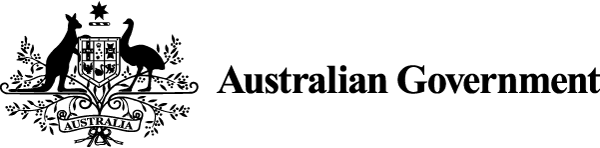Only create PDFs if your research shows there are specific needs for this format. Make PDF content accessible to everyone who needs it.
Create webpages by default
Create content in HTML pages instead of PDFs.
You can configure HTML pages for printing and sharing.
Usability problems with PDFs
PDFs often create problems for users, including:
- Scalability – PDFs don't reflow to fit the user's screen or browser windows.
- Speed – PDF files are much larger than optimised HTML pages. They can be harder to use by people with slow internet access.
- Navigation – you can't link from a page to a section of a PDF. PDFs can also cause disorientation when they open in a new tab or different tool.
- Search engine optimisation – very often PDFs aren't tagged. This makes it hard for search engines to find the content.
- Maintenance – people download and share PDFs, making it hard for you to ensure that people are using up-to-date content.
Accessibility considerations
User needs:
- I can access the content in the format I need.
- I can change the content’s presentation without losing information or structure.
For a comprehensive list, refer to the overview on accessibility.
PDFs often create challenges for people using assistive technologies, including text to voice. These technologies often can't use PDF tagging to describe headings and other elements. It can also be difficult to navigate complex layouts such as 2 columns.
You must make all government content accessible to people with disability. This is part of Australian law under the Disability Discrimination Act 1992.
The Australian Human Rights Commission (AHRC) issues advisory notes to help you comply with the Act. The AHRC advises that if you use PDFs, you should also provide the content in another format that is accessible.
Do research to find why users need a PDF
Your research could show that a HTML page doesn't meet certain user needs. People might need to share documents with specific functionality or layout such as a pamphlet or form.
Before using a PDF, check if other document formats will meet the need. An example is the electronic publishing (EPUB) file format. EPUB documents scale to the screen sizes of different mobile devices.
Don't use a Microsoft Word document if you need to protect the document from changes after it's shared.
Make PDF content accessible to all users
When you publish a PDF:
- provide the content in another format that is accessible
- mark up the PDF with the right tags
- check that assistive technology reads the PDF content in the correct order
- add 'PDF' and file size to meaningful link text.
Example
A useful resource for law students is Table of abbreviations [PDF 94.35 KB] by Thomson Reuters Australia.
Guidance on creating accessible PDFs:
- PDF techniques for WCAG 2.0 (W3C 2016)
- FAQ and practical tips for Word and PDF accessibility (Zumbo 2014)
- Adobe Acrobat accessibility (Adobe 2021).
There may be barriers to creating accessible formats from certain existing PDFs. Government is not allowed to change some documents authored by independent organisations. This includes audits and privacy impact assessments.
When there are significant barriers to providing content in another format, at least:
- create a landing page with a high-level summary of the content
- provide a way for people to request an accessible version – for example, an email address.
Release notes
The digital edition explains accessibility and usability issues with PDFs. It recommends how to make PDF content accessible if there is a user need to publish a PDF.
The sixth edition discussed using PDFs to create digital versions of print publications.
The Content Guide explained accessibility issues with using PDFs. It provided recommendations on how to make them more accessible.
About this page
References
Adobe (2021) Adobe Acrobat accessibility, Adobe website, accessed 4 February 2021.
AHRC (Australian Human Rights Commission) (2014) World Wide Web access: Disability Discrimination Act advisory notes: Version 4.1 (2014), AHRC website, accessed 28 January 2021.
Fenwick M (26 October 2020) ‘Why are PDFs (mostly) awful and what’s the alternative’, GatherContent blog, accessed 28 January 2021.
Nielsen J, Kaley A (2020) Avoid PDF for on-screen reading, Nielsen Norman Group website, accessed 28 January 2021.
W3C (Worldwide Web Consortium) (2016) PDF techniques for WCAG 2.0, W3C website, accessed 28 January 2021.
Williams N (16 July 2018) ‘Why GOV.UK content should be published in HTML and not PDF’, Government Digital Service blog, accessed 28 January 2021.
Zumbo L (2014) FAQ and practical tips for Word and PDF accessibility, Vision Australia website, accessed 4 February 2021.
Last updated
This page was updated Tuesday 23 July 2024.