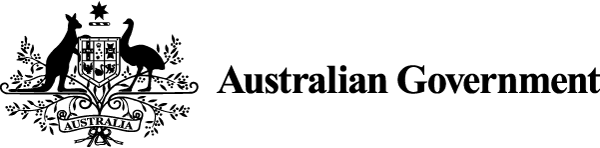Keywords reflect core ideas and topics in content. Choosing the right keywords will support people’s ability to find the content they need when they search for it online.
Match keywords to the search terms people use
Using keywords helps people find content that meets their search intention. Keywords help people:
- find government services – for example, ‘myGov login’
- discover information – for example, ‘can I get paid maternity leave?’
- define a task – for example, ‘import wine to Australia’.
Government content should help users find information and achieve what they need to do.
To write for users and search engines, you need to understand:
- what users need to do with government
- the keywords they’re likely to use.
Use this information to design content for people and search engines. You can combine it with other techniques for on-page optimisation.
Example
A website helps users become Australian citizens.
You have researched with users who are keen to become Australian citizens. You have found they use the keyword ‘citizen’ a lot.
Include ‘citizen’ in the content, title, meta description and web address (URL).
Digital Service Standard requirements
You must help the users of your service to find the information they need to meet the Digital Service Standard.
Accessibility requirements
User need:
I can read and understand text, even if there are unusual words and shortened forms, or languages other than English.
Fundamentals:
Write in plain English. This helps all users and is essential for some.
Avoid (or explain) unusual words, phrases, idioms and so on. Expand all acronyms on their first use.
Use keywords that users expect to see and are looking for, so they are indexed by search engines.
Web Content Accessibility Guidelines success criteria:
Write keyword-based content
To write content that users and search engines will discover:
- Find out which keywords to use through a keyword tool, analytics and user research.
- Write content using keywords and descriptive plain language.
- Structure content (including forms and online tools) so people find what they need.
Include keywords once or twice, if they make sense, in the first paragraph of the content. You can also include them in this way in the final paragraph.
Include terms and concepts that are closely related to the topic you are writing about. This helps search engines understand the theme of the page.
Don’t use too many keywords or keywords that are outside the context of the content. This is known as keyword stuffing. Search engines ban or penalise this type of content.
Some information could relate to a specific place or a group of people. Make sure you include these details (for example, ‘student placements in northern NSW’).
Example
You are writing content to help users find Australian embassies in Europe.
User research shows that when people search for an Australian embassy they’re either:
- preparing to travel
- needing help with an emergency situation.
The types of keywords you might use are:
- embassy locations
- emergency terms and current dangers
- modes of travel
- passport and visa terms.
People must be able to discover information produced by Australian Government agencies.
To assist agencies, the National Archives of Australia (NAA) has published advice on describing information. The NAA advice includes information about metadata for web content.
Release notes
The digital edition expands on information from the Content Guide on understanding search engines. It incorporates information from the Content Guide on keywords and search engines and on-page optimisation.
The sixth edition had some information about search engine optimisation, including a section explaining what search engines are and how they work. It had basic information about search engines but did not go into detail on how to write for them.
About this page
References
General Services Administration (n.d.) ‘Keep refining’, 18F content guide, 18F website, accessed 30 May 2020.
GOV.UK (2020) ‘Data and analytics’, Content design: planning, writing and managing content, GOV.UK, accessed 30 May 2020.
Lynch PJ and Horton S (2016) Web style guide, Web Style Guide website, accessed 30 May 2020.
Moz (2020) The keyword research master guide, Moz website, accessed 30 May 2020.
Moz (2020) ‘What are keywords?’, SEO learning center, Moz website, accessed 30 May 2020.
National Archives of Australia (n.d.) Information management, NAA website, accessed 4 August 2023.
Search Engine Land (2020) Essential guide to SEO: how to master the science of SEO, Search Engine Land website, accessed 30 May 2020.
United States Government (n.d.) ‘Search engine optimization’, USAGov bilingual style guide, USA.gov, accessed 29 May 2020.
W3C (World Wide Web Consortium) (2016) ‘Readable: understanding Guideline 3.1’, Understanding WCAG 2.0: A guide to understanding and implementing WCAG 2.0, W3C website.
Last updated
This page was updated Friday 20 December 2024.