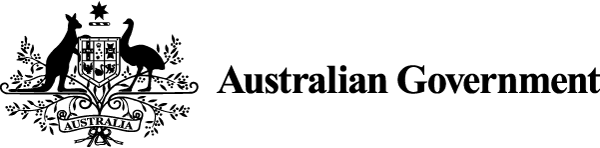Metadata, keywords and page structure are important. Write and design content so users can easily find it with search engines and voice search.
Search engines help users find content
Search engines:
- index websites (using algorithms)
- search the index
- organise the results.
Examples include Bing, DuckDuckGo, Google and Yahoo.
Search engines use a process called indexing to look for content. Algorithms (automated procedural instructions) do the indexing.
To index the content, algorithms use keywords in titles and metadata. The HTML <title> element is the heading that most search engines display in search results.
Algorithms change. Monitor how content is performing in search results and update it so you are always using the right keywords.
Digital Service Standard requirements
You must understand the tools and systems used to build the service, and you must test the service from end to end to meet the Digital Service Standard:
Plain language and helpful keywords improve search
Most searches are short. More than 65% of search queries have three words or fewer. To find out what words or terms people use, do user research.
In general, to help people find content:
- Use plain language.
- Include headings.
- Embed keywords in the metadata and content.
For example, some departments use reference numbers instead of titles for some of their forms. Without a title, algorithms can’t find the forms easily. It also makes search harder for users if they don’t know the exact reference number for the form they’re looking for.
If you include a reference number, place it after the form’s title so the algorithm can find the form.
Example
To find a government form a user’s question might be, ‘What form do I need to fill out so I can transfer ownership of my car?’
What the user searches: ‘forms for selling a car’
Best search result: ‘Transfer your car to a new owner (Form 1066)’
Accessibility requirements
User needs:
- I can find and navigate the content and determine where I am on the webpage.
- I can read and understand text, even if there are unusual words and shortened forms, or languages other than English.
Fundamentals:
- Ensure that the words people expect to see and are looking for are indexed by search engines.
- Write in plain language. This helps all users and is essential for some.
- Level AAA requires a lower secondary education reading level, after removal of proper names and titles (year 7 or between 12 and 14 years old).
- Avoid (or explain) unusual words, phrases, idioms and so on. Expand all acronyms on their first use.
Web Content Accessibility Guidelines success criteria:
Structure of pages affects search
Use the best structure for the type of content you need. In government content:
- To put the most important content at the top of the page, use the inverted pyramid.
- To lead people through a series of steps, use sequential structure.
Include keywords that users relate to the topic in headings and final paragraphs. Algorithms look at these structural elements to assess and rank webpages.
Voice search may be longer and more complex
Voice search is when people use the voice functions on their mobile and smart home devices to find information online.
When people use voice search, they tend to use full questions and more informal language. They don’t use single words or short phrases as they would when they type a search term.
People using voice search will be able to find the content more easily if you:
- avoid words that sound similar to other words (homophones) – for example, a voice search could confuse the words ‘hear’ and ‘here’
- create direct content that answers users’ questions.
People sometimes don’t use their usual search engine when they use voice search. Design content for more than one search engine to help people find what they need.
Release notes
The digital edition expands on information from the Content Guide on understanding search engines. It incorporates information from the Content Guide on keywords and search engines and on-page optimisation.
The sixth edition had some information about search engine optimisation, including a section explaining what search engines are and how they work. It had basic information about search engines but did not go into detail on how to write for them.
About this page
References
Australian Government (2019) How to improve your search engine rankings, Business.gov.au, accessed 5 June 2020.
Australian Institute of Health and Welfare (2019) Metadata standards, AIHW website, accessed 5 June 2020.
Brech J (12 June 2013) ‘Inverted pyramid style’, Web Wise Wording, accessed 5 June 2020.
Capala M (20 June 2018) ‘Voice search SEO playbook: how to optimise for Siri, Alexa and Cortana’, Medium, accessed 12 September 2020.
Dub S and Hurrel M (23 August 2018) Hey GOV.UK, what are you doing about voice?, GOV.UK blog, accessed 5 June 2020.
Lynch PJ and Horton S (2016) Web style guide, 4th edn, Yale University Press, New Haven and London.
National Archives of Australia (n.d.) Information management, NAA website, accessed 4 August 2023.
Schade A (11 February 2018) ‘Inverted pyramid: writing for comprehension’, Nielsen Norman Group, accessed 5 June 2020.
Search Engine Land (2019) ‘Site architecture and search engine success factors’, Essential guide to SEO: how to master the science of SEO, Search Engine Land website, accessed 5 June 2020.
United States Government (n.d.) ‘Search engine optimization’, USAGov bilingual style guide, USA.gov, accessed 5 June 2020.
Last updated
This page was updated Friday 20 December 2024.