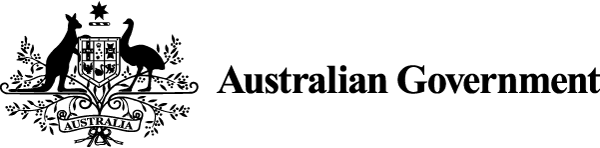It is vital to understand who needs your content and why they need it. This applies whether you’re writing a ministerial brief, content for a digital service or instructions in a print brochure.
If you don’t understand who you’re writing for, you risk writing something that isn’t accessible or useful.
Know your obligations
The APS has a legal obligation to provide information that’s accessible. We must understand our users’ diverse needs before we start writing.
Use inclusive language and follow accessibility guidelines (see ‘Make it accessible and inclusive’). People bring different perspectives to their interactions with government. It’s important to remove any barriers to access and to make content welcoming to all.
Respect people’s time
Australians usually engage with government content to get something done. Respect people’s time by producing content that is readable and usable.
The same applies when you write for the government and others in the APS. Ask yourself: What do my users need to know? What are they trying to do?
Know your users
One of the best ways to understand users and meet their needs is through user research. It shows whether people understand your content and how they interact with it. Doing user research helps you write and design effective products and services.
There are other ways to make your content relevant to user needs:
- Use existing data.
– Check if your agency has done research previously. Any insights will help you better understand who you are writing for. - Encourage users to provide feedback, and monitor analytics data for web-based content.
– Feedback and analytics help you respond to user needs as they evolve. Use the information to ensure your content remains current and fit for purpose. - Ask questions and talk to colleagues who engage regularly with your intended users.
– This can uncover common problems, user queries and any accessibility requirements. - Follow Style Manual guidance.
– The manual helps you write content that people can understand.
Style Manual pages
- Accessibility requirements appear on most Style Manual pages.
- User research and content
See also
- Digital inclusion standard Criterion 1 (digital.gov.au)
- Digital service standard Criteria 2, 3 and 6 (digital.gov.au)
About this page
Last updated
This page was updated Thursday 19 December 2024.