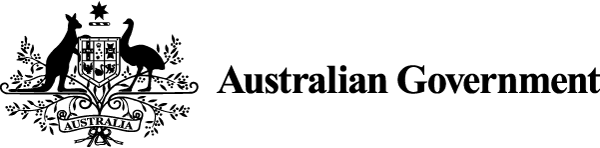Review your writing effectively
Footy teams review every aspect of a weekend game and ‘talk about it during the week’. Writing is no different. Review what you’ve written and, ideally, get others to check it too.
Understand your writing tics
With a little self-knowledge, a self-edit can start at the first draft. We all have writing tics. They’re the style habits we pick up and use unconsciously when writing. Granted, they can put the ‘you’ into writing and save it from being drearily bland. But it’s also possible your tics will:
- annoy and distract readers
- make the writing repetitive
- add redundant words
- get in the way of your message.
Be brave and ask your colleagues if you have writing tics that drive them nuts. The Style Manual team is aware of ours, and the list is long. We work on controlling them, but it takes practice. We try to self-edit as we write.
Here’s a de-identified selection of 5 of our tics. It might help you to recognise your own. We:
- write staccato sentences
- overuse idioms and metaphors
- assume technical knowledge
- write things in 3s
- use phrases like ‘I think’ and ‘would you be able to’ rather than being direct.
Use spellcheck and readability tools wisely
Check that your spellcheck is set to Australian spelling (see ‘Always use an Australian dictionary’).
In-app ‘Editor’ tools are useful, but some suggested edits differ from Australian Government style. Check any suggestions against Style Manual guidance and follow our style. Using one style across government helps build trust in our content.
There are readability checkers available on the internet. We use one of these tools to ensure our writing meets WCAG’s recommended reading age of lower secondary.
But the readability formulas that are used by today’s tools were never intended to be writers’ guides. The tools highlight areas where you can improve readability to make your writing easier to understand. Good writing is much more than that.
Don’t edit and revise your writing simply to improve a readability score. Use the tool’s editing suggestions to identify potential issues, then exercise judgement.
Create a word list
Word lists are alphabetical lists of preferred terms and spelling. They record your decisions about what term to use and when. For example, our word list has these entries:
B
body text (use for running text, paragraph text and general text)
S
subheading (not sub-heading see also sub-subheading)
A word list saves time. You don’t need to keep checking the same word or making the same decision. And you’ll use the same word consistently in your writing.
Create your own word list:
- Add every word you check in the dictionary to the list.
- Add acronyms and their long forms.
- Include the meanings of words that trip you up (like ‘affect’ and ‘effect’).
- Include terms your stakeholders use or prefer.
Have the word list open as you write, or open it when you review your work. Readers benefit when you invest time in consistency.
Think before hitting send
Walk away from your writing and come back to it with fresh eyes. The genius prose we wrote at 11 pm often fails to impress at 9 am the following day.
Always take a minute to reread your work before you hit send.
Style Manual pages
About this page
Last updated
This page was updated Thursday 19 December 2024.