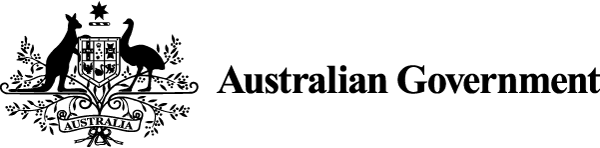A mathematical relationship is the connection between sets of numbers or variables. In most content, the connection should be described in words. Only use symbols if there’s a user need. Code symbols correctly to ensure they are accessible.
Use words instead of symbols to improve accessibility
In most content, explain mathematical relationships using words instead of symbols.
Many people will understand simple operations written with symbols (1 + 1 = 2). But other mathematical relationships are hard to understand unless they are written in words. Symbols might not be available in every font set and the default settings of screen readers might not read all symbols.
Remember that some users are unfamiliar with mathematical terminology. Make sure that you explain terms and concepts in plain language.
This rule applies to general content. If you’re writing specialist mathematical and scientific content, follow your publisher’s style.
In all mathematical expressions, write numbers as numerals. This applies even when you use words to explain a relationship between the numbers.
Write this
- The square root of 56 is greater than the square root of 26.
- We can prove that 0 does not equal 1.
Not this
- √56 > √26.
- We can prove that 0 ≠ 1.
- We can prove that zero does not equal one.
Use symbols when user research supports their use
Only use mathematical symbols in general content if user research shows they are appropriate for your users and for the type of content.
Complicated mathematical relationships are difficult to express in words and are best written using symbols. These are more likely to appear in technical content, but user research might show it is appropriate to reproduce them in general content.
If so, use the following guidance to write and space mathematical symbols correctly.
Use code, not punctuation, for mathematical symbols
Always use the correct code for mathematical symbols, including:
- plus +
- minus −
- multiplication ×
- division ÷
- greater than >
- less than <
- greater than or equal to ≥
- less than or equal to ≤.
The +, −, ×, and ÷ symbols are called ‘operators’ because they carry out an operation on 2 elements of a mathematical expression. The >, <, ≥ and ≤ symbols are ‘relations’ because they show a relationship between 2 elements of a mathematical expression.
Don’t use punctuation marks (such as a dash) instead of a symbol.
Not all the symbols on your keyboard are coded correctly. It is better to insert a symbol using its Unicode character or Word’s Insert>Symbol command.
You will find other codes, such as HTML entities, in the table, ‘Codes for mathematical symbols’.
Correct
- 8 − 0.5 [Using the Unicode character for minus; type ‘2212’ then ‘Alt+x’]
Incorrect
- 8 - 0.5 [Using the hyphen on a keyboard]
Note on terminology
The Style Manual uses ‘symbol’ rather than ‘sign’ when referring to particular mathematical symbols. For example, when writing about the symbol ‘+’, we use ‘plus symbol’ or ‘plus’ rather than ‘plus sign’.
In mathematics, the ‘sign’ of a number generally means whether it is positive or negative.
In non-technical writing however, it is acceptable to use the terms ‘plus sign’, ‘minus sign’, ‘multiplication sign’ and so on. ‘Sign’ is commonly used in general content to mean a mathematical symbol.
Don’t use a symbol or a space for ratios
Ratios don’t use a symbol, unlike mathematical operators. Ratios use a punctuation mark instead: the colon.
Ratios don’t have a space around the colon.
Correct
5∶1 [Ratio with no spaces around the colon]
Incorrect
5 ∶ 1 [Ratio with non-breaking spaces around the colon]
Accessibility requirements
Mathematical expressions in technical content often contain symbols and superscript. Superscript is a number, letter or symbol placed above a character, for example, the ‘2’ in ‘x2’.
Unless they are coded correctly, symbols and superscript may be inaccessible for some people who:
- have low vision
- use screen readers to access content.
Insert symbols and superscript with tools such as:
- Unicode
- LaTeX
- Mathematical Markup Language (MathML).
These tools make mathematical equations and symbols accessible, including for screen readers.
Ensure both symbols and superscript can be enlarged without loss of content or functionality. Don’t use images of symbols or superscript.
Note on coding: the Style Manual does not use MathML or LaTeX for this page. Agencies working with a lot of mathematical and scientific content will likely use these tools. Our aim is to help government writers of general content create accessible mathematical content using the codes in the table: Codes for mathematical symbols.
Resources:
WCAG quick reference: 1.3.1 Info and relationships – level A
Addition and positive numbers
Use the plus symbol (+) on your keyboard; it is coded correctly. You can also use Word’s Insert>Symbol command or Unicode. The Unicode character is U+002B.
To show addition, use non-breaking spaces around the plus symbol.
To show a positive value, write the number after the plus symbol without a space. Here, the plus symbol is not working as an operator, it is modifying the number.
Correct
2 + 10 [Addition with non-breaking spaces around the plus]
+3 [Positive value with no space after the plus]
Incorrect
2+10 [Addition with no non-breaking spaces around the plus]
+ 3 [Positive value with non-breaking space after the plus]
Subtraction and negative numbers
Use the mathematical symbol for minus (−).
Don't use:
- the minus symbol on the numerical keypad
- an en dash (–)
- a hyphen (-).
In Unicode, the symbol for minus is U+2212.
To show subtraction, use non-breaking spaces around the minus symbol.
To show a negative value, write the number after the minus symbol without a space.
Here, the minus sign is not working as an operator, it is modifying the number.
Correct
12 − 4 [Subtraction with non-breaking spaces around the minus]
−5 [Negative value with no space after the minus]
Incorrect
12−4 [Subtraction with no non-breaking spaces around the minus]
− 5 [Negative value with non-breaking space after the minus]
Division
Use the division symbol (÷) or the division slash ( ∕ ). People sometimes use the forward slash (/) to show division as well.
Use non-breaking spaces around the division symbol.
Programming languages and Excel use the forward slash (/) for division.
In most cases, it's best to use the division symbol (÷). The division slash is easily confused with the forward slash which is also used to show alternatives.
In Unicode, the symbol for division is U+00F7 and the division slash is U+2215.
However, division slashes might appear in expressions you have to reproduce in your content – for example, in algebraic fractions.
The division slash is unspaced. This is a style convention in mathematics. But consider adding a narrow no-break space around the division slash to make the expression clearer. You can also use a thin space, but it will break across lines.
The Unicode characters are:
- division symbol – U+00F7
- division slash – U+2215
- narrow no-break space – U+202F
- thin space – U+2009.
Example
- (a + b) ÷ (x + y) [Division symbol with non-breaking spaces]
- (a + b)∕(x + y) [Division slash, unspaced]
- (a + b) ∕ (x + y) [Division slash with narrow no-break spaces]
- (a + b) ∕ (x + y) [Division slash with thin spaces]
- The letters in the examples are called ‘variables’. A variable stands for an unknown number. Write variables in italics. Do not italicise other elements.
Multiplication
Use the mathematical symbol for the multiplication (×). Don’t use the letter ‘x’.
The ‘dot operator’ (Unicode U+22C5) is sometimes used to show multiplication in mathematical expressions – for example ‘x ⋅ y ’. This is done to avoid confusion in expressions that contain both the multiplication symbol ‘×’ and a letter ‘x’ used as a variable.
Use the multiplication symbol in general content, not the dot operator. The multiplication symbol is understood more easily.
Use non-breaking spaces around the multiplication symbol.
In Unicode, the symbol for multiplication is U+00D7.
Programming languages and Excel use the asterisk (*) for multiplication. The asterisk has other meanings in algebra, so only use it for multiplication if users will understand what you mean.
Write this
- (a + b) × (x + y) [Multiplication symbol with non-breaking spaces]
Not this
- (a + b) · (x + y) [Multiplication dot]
- (a + b) * (x + y) [Asterisk]
‘Greater than’ and ‘less than’
The ‘greater than’ (>) and ‘less than’ (<) symbols are relations used to compare values.
The symbols > and < can be confusing. Like all symbols, it is better to use words in general content. This helps users to understand the mathematical relationship you are writing about.
When research shows that users need the symbols, use non-breaking spaces between the symbol and numbers.
Use your keyboard to insert these symbols; they are coded correctly. You can also use Word’s Insert>Symbol command or Unicode.
The Unicode characters are:
- greater than – U+003E
- less than – U+003C.
Example
- 0.7 is less than 0.9 [General content]
- 0.7 < 0.9 [Less than symbol with non-breaking spaces]
‘Greater than or equal to’ and ‘less than or equal to’
The ‘greater than or equal to’ (≥) and ‘less than’ (≤) relations are commonly used in algebra.
When research shows that users need the symbols (and algebraic expressions), use non-breaking spaces.
Use Word’s Insert>Symbol command or Unicode to insert the symbols.
The Unicode characters are:
- greater than or equal to – U+2265
- less than or equal to – U+2264.
Like all symbols, it is better to use words in general content.
Programming languages use the symbols ‘>=’ and ‘<=’ for these relationships. Don’t use them in your content, they are not mathematical notation.
Example
- Our customer satisfaction target is ‘greater than or equal to 90 out of 100’. [Words in general content]
- x ≥ 4 [Symbol in an algebraic expression]
Don’t space >,<, ≥ and ≤ when they refer to a range of numbers
When there is no space between a relation and a number, the expressions shows a range of numbers. For example, ‘<6.74’ refers to an infinitely large set of real numbers less than the number 6.74.
In most content, it is better to use words to avoid confusion: ‘less than 6.74’.
Write this
- The authors removed an outlier based on a Body Mass Index of less than 13 and greater than 97.
- Only use petty cash for amounts less than $100.
Not this
- The authors removed an outlier based on a Body Mass Index of <13 and >97.
- Only use petty cash for amounts <$100.
Use a non-breaking space to keep characters and symbols together
Insert a non-breaking space between numbers, letters and the symbol for an operator or a relation. A non-breaking space means that line breaks won’t separate a character from its symbol.
You can insert a non-breaking space using the Unicode character U+00A0.
In HTML, use the entity to insert a non-breaking space. You can also use the keyboard shortcut Ctrl+Shift+Spacebar in Word.
Don’t use a space if a symbol modifies a value
Symbols that modify a value rather than show an operation or a relationship, do not need a space.
Non-mathematical terms help to explain this.
When the symbol acts as a mathematical adjective, there is no space between the symbol and the character it modifies. An example is a positive or negative amount: +3 and −25.
When the symbol acts as a mathematical conjunction or verb, there are non-breaking spaces around the symbol. Examples are addition 6 + 6 = 12 and expressions that compare values such as 9 < 16. There are other examples in earlier sections on this page.
To avoid confusion in sentences, it is usually better to use words not symbols.
Write this
- The balance is minus $10.
Not this
- The balance is −$10.
Use the correct style for equations
An equation is a statement or question consisting of 2 mathematical expressions linked by an equals symbol (=).
Use equations if user research supports their inclusion.
The Unicode character for the equals symbol is U+003D.
Put a non-breaking space around the equals symbol and around all operators except for the division slash – it is unspaced. If you think the equation is clearer with a space around the division slash, use a narrow no-break space (U+202F) or thin space (U+2009).
There is no space between a character and its superscript or subscript.
Correct
- 10 + 1 = 11 [Equation with non-breaking spaces around plus and equals]
- xa × xb = xa+b [The index law of multiplication – no space between the variable and superscript exponent]
- xn = xn-1 + xn-2 [Fibonacci sequence written as a rule – no space between the variable and the subscripts showing the variable’s sequence]
Incorrect
- 10+1=11 [With no non-breaking spaces around plus and equals]
- x a × x b = x a+b [Variable and superscripts are spaced]
- x n = x n-1 + x n-2 [Variable and subscripts are spaced]
Set equations as block quotations
An equation can be set ‘inline’ within a line of text or ‘displayed’ on a line of its own.
Displayed equations are indented, centred or left-aligned.
For general content, the Style Manual recommends using a displayed equation set as a block quotation. Code the block quotation with the HTML <blockquote> element.
Don’t introduce the equation with a colon, but do use other sentence punctuation. For example, if the equation ends a sentence, follow the equation with a full stop.>
Example
In geometrical optics, Newton’s formula for focal length is
f = √xy
where f is focal length, x is object distance and y is image distance.
Specialist mathematical publications often contain both inline and displayed equations. Follow the publisher’s style if you write specialist content.
When writing mathematical expressions in Word documents, consider using Word’s equation editor (type ‘Alt+=’ or Insert>Equation). It has built-in style for elements such as position, non-breaking spaces, font, sizing, bold, italics and superscript.
The equation editor in the most recent versions of Word also allows you to create and edit linear format equations.
| Symbol | Name | Unicode | HTML entity | HTML decimal code | HTML hex code | Word: Insert>Symbol>More Symbols>Subset |
|---|---|---|---|---|---|---|
| + | plus (addition) | U+002B | + | + | + | Basic Latin |
| − | minus (subtraction) | U+2212 | − | − | − | Mathematical Operators |
| × | multiplication | U+00D7 | × | × | × | Latin-1 Supplement |
| ÷ | division | U+00F7 | ÷ | ÷ | ÷ | Latin-1 Supplement |
| ∕ | division slash | U+2215 | n/a | ∕ | ∕ | Mathematical Operators |
| = | equals | U+003D | = | = | = | Basic Latin |
| ≠ | not equal to | U+003E | ≠ | ≠ | ≠ | Mathematical Operators |
| > | greater than | U+2215 | > | > | > | Basic Latin |
| < | less than | U+003C | < | < | < | Basic Latin |
| ≥ | greater than or equal to | U+2265 | ≥ | ≥ | ≥ | Mathematical Operators |
| ≤ | less than or equal to | U+2264 | ≤ | ≤ | ≤ | Mathematical Operators |
Release notes
The digital edition revises guidance on the expression of mathematical relationships. It deviates from advice in the sixth edition in several instances.
The digital edition recommends using words rather than symbols as the default choice, but allows symbols for complex mathematical relationships and where there’s a user need. The sixth edition advised words were an option for non-exact mathematical relationships.
Unlike the sixth edition, the digital edition advises against using the en dash for a minus symbol and includes advice about division symbols.
The digital edition expands on the sixth edition guidance about non-breaking spaces. It adds guidance about equations and their formatting and mentions Word’s equation editor tool.
The digital edition includes coding and accessibility guidance and features a table showing codes for mathematical symbols.
The Content Guide did not cover mathematical relationships.
About this page
Evidence
American Psychological Association (2020) ‘Statistical and mathematical copy’, Publication manual of the American Psychological Association, 7th edn, American Psychological Association, Washington DC.
Barstow C and Rothberg M (2004) ‘1.11 Mathematics’, IMS guidelines for developing accessible learning applications, IMS Global Learning Consortium website, accessed 25 March 2022.
Biotext Pty Ltd & Macquarie University (2021) ‘Mathematical operators’ [paywall], Australian manual of style, AMOS website, accessed 25 January 2023.
Oxford University Press (2016) ’14.6: Mathematics’, New Oxford style manual, Oxford University Press, Oxford.
The Unicode Consortium (2023) Unicode 15.0 character code charts, Unicode website, accessed 28 February 2023.
University of Chicago (2017) ’12.9: Mathematical characters’, Chicago manual of style, 17th edn, University of Chicago Press, Chicago.
References
American Mathematical Society, LaTeX Project (2020) User’s guide for the amsmath package (version 2.1) [PDF 443 KB], American Mathematical Society, LaTeX 3 Project, accessed 25 March 2022.
Ausbrooks R, Buswell S, Carlisle D, Chavchanidze G, Dalmas S, Devitt S, Diaz A, Dooley S, Hunter R, Ion P, Kohlhase M, Lazrek A, Libbrecht P, Miller B, Miner R, Rowley C, Sargent M, Smith B, Soiffer N, Sutor R and Watt S (2014) ‘Mathematical Markup Language (MathML) version 3.0 2nd edition’, W3C recommendation, W3C website, accessed 25 March 2022.
Biotext Pty Ltd & Macquarie University (2021) ‘Symbols in mathematics’ [paywall], Australian manual of style, AMOS website, accessed 23 March 2022.
Bohman P (20 January 2014) ‘Why don’t screen readers always read what’s on the screen? Part 1: punctuation and typographic symbols’, deque blog, accessed 25 March 2022.
Chris K (2022) HTML symbols: HTML icon and entity code list, freeCodeCamp website, accessed 3 August 2022.
GOV.UK (2016) ‘A-to-Z: numbers’, Style guide, GOV.UK, accessed 25 March 2022.
Hendrie G et al (2017) ‘The CSIRO Healthy Diet Score: an online survey to estimate compliance with the Australian Dietary Guidelines’, Nutrients, 9(1):47, doi:10.3390/nu9010047.
Microsoft Corporation (2023) Keyboard shortcuts in Word: insert international characters, Microsoft website, accessed 13 February 2023.
The Daisy Consortium (2023) ‘MathML’, Daisy accessible publishing knowledge base, The Daisy Consortium website, accessed 28 February 2023.
The LaTeX Project (n.d.) An introduction to LaTeX, The LaTeX Project website, accessed 25 January 2023.
The Unicode Consortium (2023) ‘Fonts and keyboards’, Frequently asked questions, Unicode website, accessed 28 January 2023.
Tuke H (2021) ‘How special characters and symbols affect screen reader accessibility’, Articles:accessibility, Scope website, accessed 25 March 2022.
University of Chicago (2017) ’11.2: Unicode’, Chicago manual of style, 17th edn, University of Chicago Press, Chicago.
W3Schools (2023) ‘UTF-8 mathematical operators’, HTML character sets, W3Schools website, accessed 20 February 2023.
WHATWG (Web Hypertext Application Technology Working Group) (2023) ‘4.8.15: MathML’, HTML: living standard, WHATWG website, accessed 28 February 2023.
White JG (20 April 2020) ‘The accessibility of mathematical notation on the web and beyond’, Journal of Science Education For Students with Disabilities, 23(1):1–14, doi: 10.14448/jsesd.12.0013, accessed 20 February 2023.
Last updated
This page was updated Wednesday 10 September 2025.