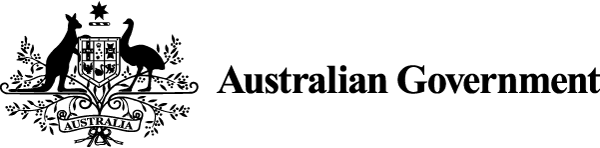Write and design content that matches how users read. Use short sentences and simple structure.
Simple language, structure and design helps all users
To create usable content, take into account how people read and what makes content easy to read.
You can increase usability with:
- legible page design
- readable language
- comprehensible structure.
People read text in different ways. How they read depends on:
- how well they already understand the subject
- how familiar the vocabulary is.
Digital Service Standard requirements
You must understand the needs of all users of your service and create content they can access to meet the Digital Service Standard:
People skim headings and page structure
To help people understand the type of content, use a clear structure.
People want to find the information they need. They skim over the headings to find ‘signposts’ that confirm the content is relevant. Before reading the text, they look at other elements such as:
- headings
- links
- images
- tables
- lists.
Layout and typography are also important. A clear visual structure with an easy-to-read font is quicker to scan and read.
The way people read content on a screen is different to how they read in print.
On a smaller screen, such as a phone, people are likely to scan the entire screen before focusing on text or other elements. On other devices, people usually start at the centre of the screen and scan to the left and to the right. Structure the page to make the most useful content stand out.
If people are looking for specific information, they are likely to scan the text as a whole to find what they need. They will look for links, a specific term, a number or an address. For this reason, present information in an accepted pattern such as:
- an address block
- underlined hyperlinks.
Accessibility requirements
User needs:
- I can find and navigate the content and determine where I am on the webpage.
- I can change the content's presentation without losing information or structure.
Fundamentals:
- Write clear page titles. This is the first thing a screen reader user will hear and should align with the first heading on the page.
- Organise content with a clear structure using section headings. Describe the topics or the following section in the heading.
- Make sure users can navigate through all content in the intended order, regardless of the technology they're using. Use the same navigation elements across the service.
- Don’t rely on colour alone to structure pages.
- Don’t rely on sensory characteristics such as shape, size, visual location, orientation or sound to explain things.
Web Content Accessibility Guidelines success criteria:
Print considerations
People read print content more thoroughly. On a double page of print without any headings or images, people usually read from top left to bottom right.
When they’re reading non-fiction, people need headings to help them find information. They also scan illustrations, tables, headings and other elements before reading the text. Often they do this in a sweeping curve counterclockwise from the top right before they decide what, if anything, to read.
Content with too many unfamiliar words slows readers down
Some readers can scan text and quickly find what they need. They don’t focus on every word. Instead, they take in all the meaning at once. As a result, they don’t need to read individual words such as ‘the’ to understand a sentence (but they see all the words).
Other readers have to work harder to understand individual words. They will find reading easier if you use more familiar words.
Familiar words that are spelled as they sound are easier to read than unfamiliar words that are not spelled as they sound.
People read more slowly if they find:
- too many unfamiliar words
- too many long words
- unfamiliar or complex sentence structures.
If the content is difficult, people slow down and focus on unfamiliar words. They might backtrack to try to understand the meaning. This can cause difficulty with comprehension.
Complex sentences are hard to read
Complex sentences are harder to read than simple ones.
People pay attention to content only for as long as they need to. They are not likely to read everything.
People will take seconds to decide from the page title and first few headings if the content is relevant.
Once people are on a page, they might scan only a fifth of the content before deciding whether to read in detail.
Accessibility requirements
User needs:
I can read and understand text, even if the content includes unusual words, shortened forms, or features languages other than English.
Fundamentals:
- Write in plain language. This helps all users and is essential for some.
- Level AAA requires a lower secondary education reading level, after removal of proper names and titles (year 7 or between 12 and 14 years old).
- Avoid (or explain) unusual words, phrases, idioms and so on. Expand all acronyms on their first use.
- Avoid using double negatives
Web Content Accessibility Guidelines success criteria:
Rhythm changes can help or hinder reading
People need to be able to read as smoothly and quickly as possible. They build a rhythm as they read a line of text. They automatically go to the beginning of the next line and begin reading.
Help people build reading rhythm with:
- short sentences
- new paragraphs
- line breaks.
Varying rhythm can help or hinder comprehension.
Sentence length
Short sentences are easier to read because they limit the scope of an idea. But most readers like the variety and rhythm of a mixture of sentence lengths. For most readers, aim for an average sentence length of 15 words per sentence. Long sentences should have no more than 25 words.
Example
Short sentences are great. But not always. Vary sentence length. It helps people stay engaged.
Paragraphs and line breaks
Paragraphs give people a rest before launching into a new idea. They also help people quickly find an idea in the writing.
Line breaks also package information. Used well, they are an effective way to keep people focused and interested.
Line breaks are used to:
- help people focus on one idea at a time
- draw attention to a point – this is why a paragraph of one short sentence can be so effective.
Line breaks disrupt the eye as it moves along a line. Poorly used line breaks either:
- break ideas in the wrong place – for example, by creating too many short lines
- let ideas run together – for example, by creating long lines.
Variations in rhythm
Variations need to support comprehension. For example, you can use a change of rhythm for emphasis: to make a point or draw the reader's attention to a certain word.
You can vary rhythm using:
- headings, lists and other elements that give structure
- punctuation marks
- parenthetical information – set off using brackets, commas or dashes.
Each of these variations can interrupt a reading rhythm.
Reading rhythm is also interrupted by:
- unfamiliar words
- capital letters
- changes in font or typeface, such as italics
- images.
Any variation or interruption in rhythm can affect comprehension.
Example
BLOCKS OF CAPITAL LETTERS ARE HARD TO READ.
Use capital letters appropriately to help people understand written English.
Release notes
The digital edition has an online focus for how people find information and how people read. It does not directly address how people find information in printed material. It has similar information on scanning and reading print and digital content.
The sixth edition had information on how people find information online and in print. It included information on indexing that is not part of the digital edition’s Live release.
The digital edition omits some information from the sixth edition on eye movement.
The sixth edition explained how readers absorb information. It included information about context and patterning, attention spans, style and layout, and images (called ‘illustrations’). It referred to the use of moving images to get users’ attention. This information sits on other pages in the digital edition, which are linked to types of structure.
The Content Guide did not address this topic, but had related information on writing for search engines and navigation labels.
About this page
References
Baron NS (2017) ‘Reading in a digital age’, Phi Delta Kappan, 99(2):15–20, doi:10.1177/0031721717734184.
Cain K and Parrila R (2014) ‘Theories of reading: what we have learned from two decades of scientific research’, Scientific Studies of Reading, 18(1):1–4, doi:10.1080/10888438.2013.836525.
Content Design London (2020) ‘How people read’, Content Design London readability guidelines, Content Design London website, accessed 17 May 2020.
Ehri LC (2003) ‘Orthographic mapping in the acquisition of sight word reading, spelling memory, and vocabulary learning’, Scientific Studies of Reading, 8(1):5–21, doi:10.1080/10888438.2013.819356.
Larson K (20 October 2017) ‘The science of word recognition’, Microsoft Typography, accessed 1 November 2019
Moran K (5 April 2020) ‘How people read online: new and old findings’, Nielsen Norman Group, accessed 17 May 2020.
Nielsen J (13 March 2005) ‘Lower-literacy users: writing for a broad consumer audience’, Nielsen Norman Group, accessed 7 November 2019.
Nielsen J (5 May 2008) ‘How little do users read?’, Nielsen Norman Group, accessed 1 November 2019.
Nielsen J (15 November 2015) ‘Legibility, readability and comprehension: making users read your words’, Nielsen Norman Group accessed 6 February 2020.
Pernice K (12 November 2017) ‘F-shaped pattern of reading on the web: misunderstood, but still relevant (even on mobile)’, Nielsen Norman Group, accessed 1 November 2019.
Pernice K (25 August 2019) ‘Text scanning patterns: eyetracking evidence’, Nielsen Norman Group, accessed 1 November 2019.
Slattery T and Yates M (2018) ‘Word skipping: Effects of word length, predictability, spelling and reading skill’, Quarterly Journal of Experimental Psychology, 71(1):250–259, doi:10.1080/17470218.2017.1310264.
Stanovich KE (1986) ‘Matthew effects in reading: some consequences of individual differences in the acquisition of literacy’, Reading Research Quarterly, 21(4):360–407, doi:10.1598/RRQ.21.4.1.
Whitbread D (2009) The design manual, 2nd edn, UNSW Press, Sydney.
Last updated
This page was updated Monday 24 June 2024.